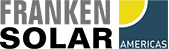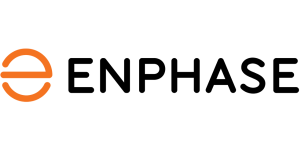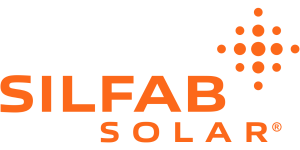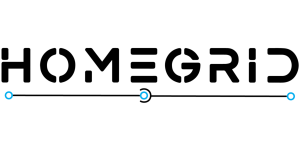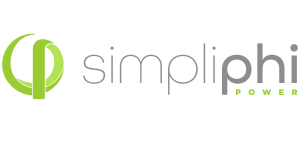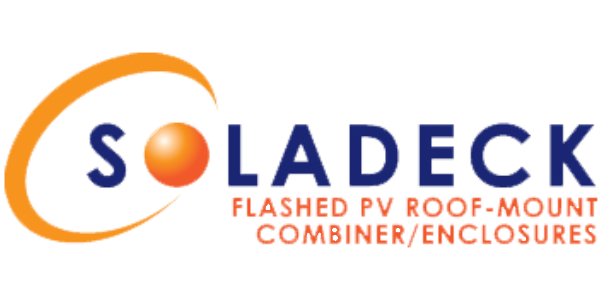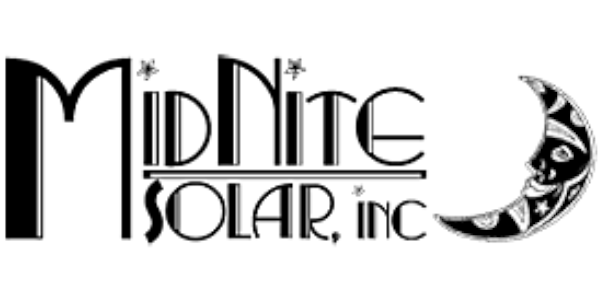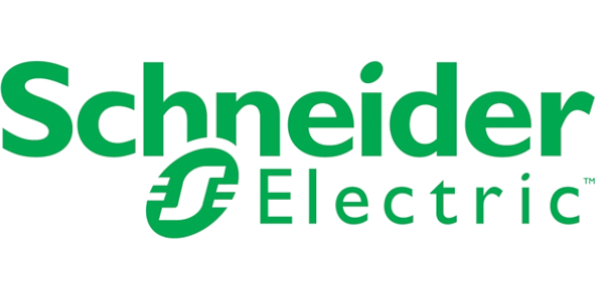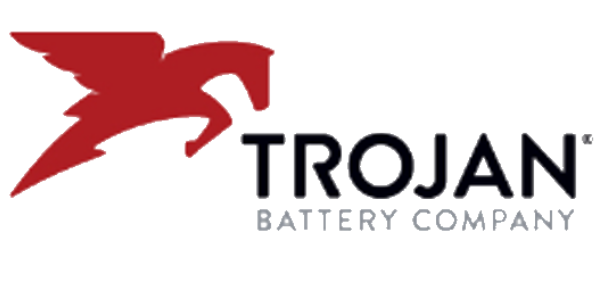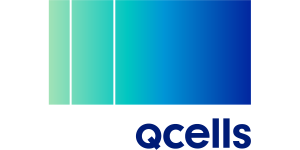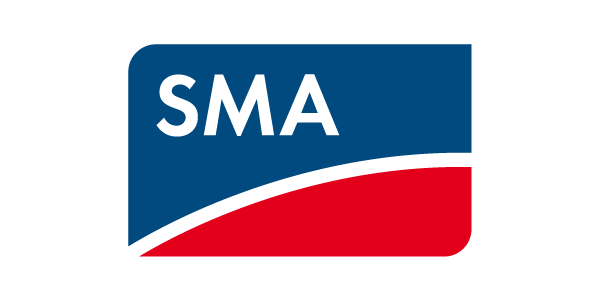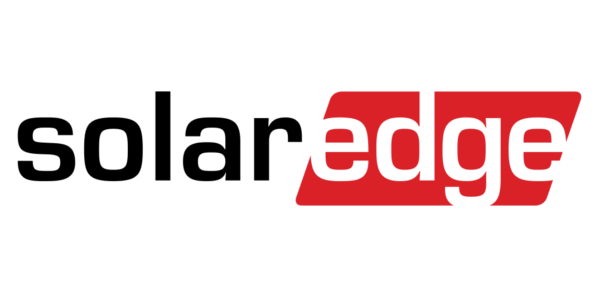This will guide you through installing the Huawei FusionHome app on your Android phone.
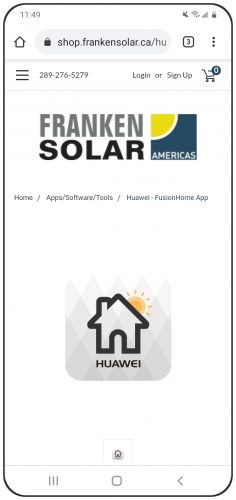
Go to our online shop to download the app.
shop.frankensolar.ca
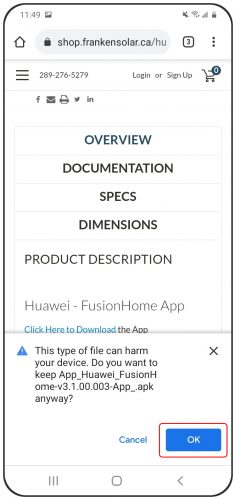
Select OK to allow downloading of the app.
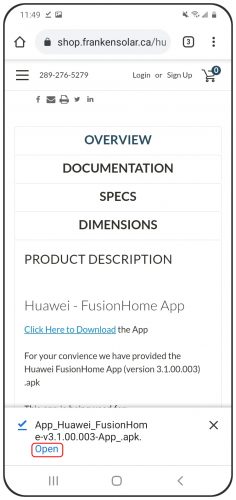
Select Open
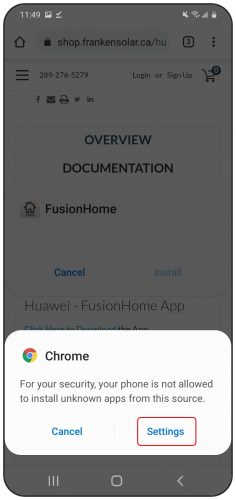
If allow unknown apps is not already enabled, you will have to enable it. Select Settings

Select Allow from this source

Select the back button
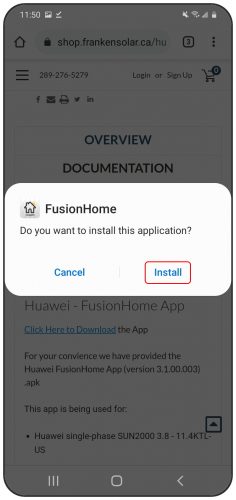
Select Install
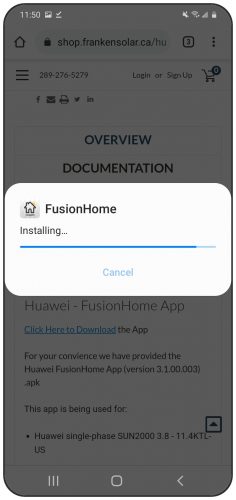
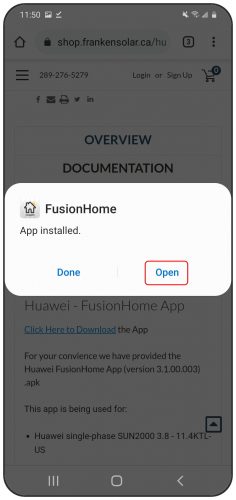
Select Open

Select Allow
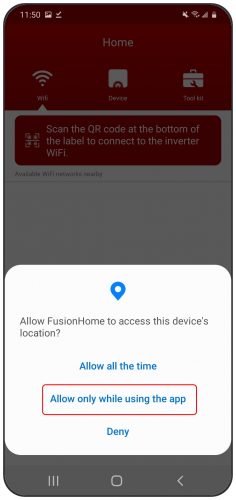
Select Allow only while using the app
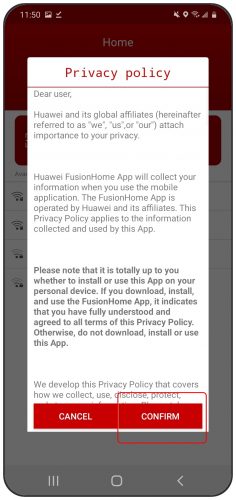
Select Confirm
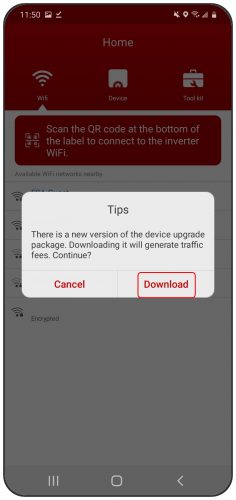
Download the upgrade package by selecting Download
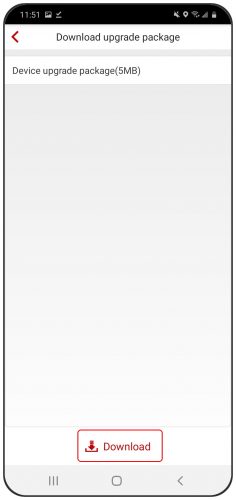
Select Download
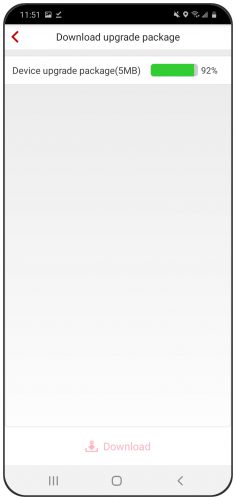
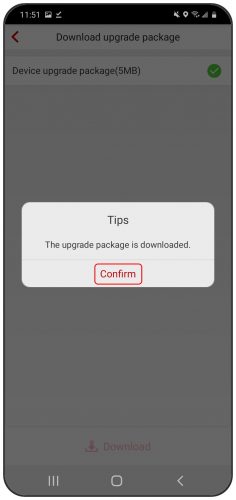
Select Confirm

To connect to the inverter there is two option. 1) Scan the QR code on the inverter (usually located on the right side) or 2) Manually connect to the inverter WiFi by slecting the interveter WiFi and entrying the password manually. Default password is: changeme . We will be scanning in the QR code.
Select Scan the QR code
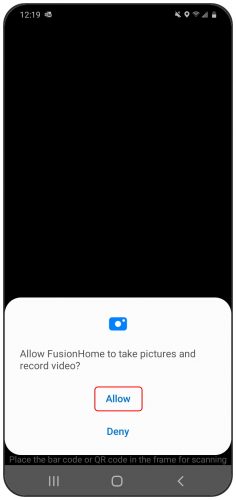
Select Allow

Scan the QR code
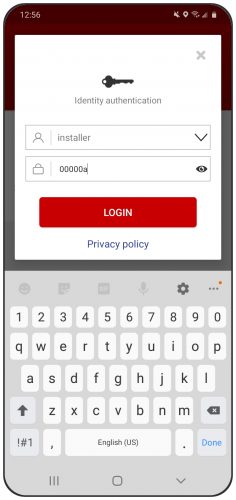
Login with
username: installer
password: 00000a
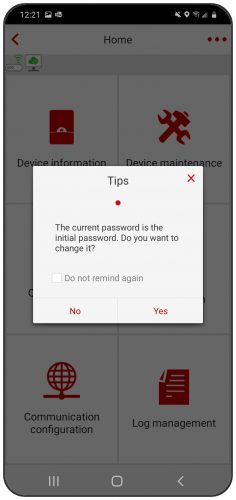
Choose to change the default password. This can be changed later
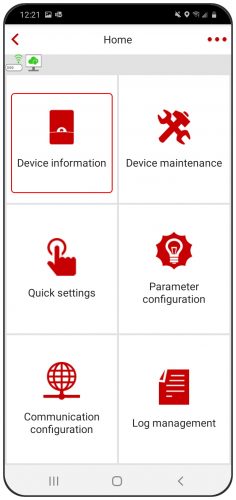
You can now look at the status of the inverter you are now connected to
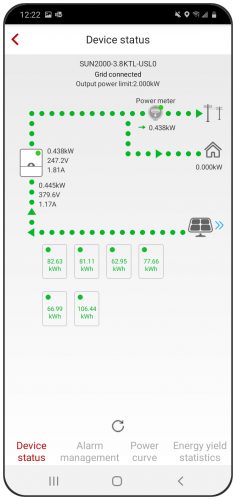
Device status view